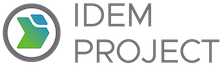Describe command
idem describe directive lists all the current cloud Plug-In resources of the same resource type under the subscription id specified in the credential profile.
Make sure to export the encryption key and path to the fernet file as an OS environment variable as described in the authentication section before trying the commands below:
You can use describe directive below to discover and obtain details for an specific Resource (in this case Azure)
idem describe [Plug-In].[Resource States Group].[Resource]
The Plug-In, tells idem which Plug-In to access.
The Resource States Group, organizes resources of the same type or topic, e.g. the Azure Compute or Azure Virtual_Networks.
The Resource, indicates the specific resources type you want to work with, e.g. Virtual Machines or Network Interfaces, etc.
Refer to Idem Azure Plug-In for a list of supported Resource States Group & associated Resources
Example, if we want to list existing VMs, I will
idem describe azure.compute.virtual_machines
Please note that you can describe specific resources with the Filter Flag
idem describe azure.compute.virtual_machines --filter="[?resource[?vm_name=='cmac-test-idem']]"
or, if we want to list existing Virtual Networks (or any other resource supported by the Plug-In)
idem describe azure.virtual_networks.virtual_networks
Learn more about using describe with the Filter Flag