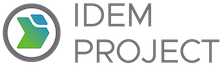Troubleshooting
These are common issues and fixes as well as useful hints.
- If you get Crypto requirements issues, make sure to upgrade pip to the latest, regardless of the OS you are using.
# Upgrade to the latest PIP to meet the Crypto requirements (Windows Example)
python3 -m pip install --upgrade pip
- If you get a KeyError: ‘subscription_id’ , it’s likely the ACCT_KEY is not exported
~/SCRIPTS/idem ❯ idem describe azure.compute.virtual_machines idem 15:51:32
[ERROR ] Error during describe: KeyError: 'subscription_id'
{}
- You can view the full error messages by using the –hard-fail flag
~/SCRIPTS/idem ❯ idem describe azure.compute.virtual_machines --hard-fail
[ERROR ] Error during describe: KeyError: 'subscription_id'
Traceback (most recent call last):
File "/Users/sammcgeown/SCRIPTS/idem/.venv/bin/idem", line 8, in <module>
...snip...
File "/Users/sammcgeown/SCRIPTS/idem/.venv/lib/python3.9/site-packages/dict_tools/data.py", line 183, in __getattr__
return self[k]
KeyError: 'subscription_id'
- List the idem versions/plugins
~/SCRIPTS/idem ❯ pip list | grep idem idem 15:58:27
idem 14.0.2
idem-aiohttp 3.0.0
idem-aws 0.12.1 /Users/sammcgeown/SCRIPTS/idem/idem-aws
idem-azure-auto 0.0.2 /Users/sammcgeown/SCRIPTS/idem/idem-azure-auto
idem-gitlab 1.0.0 /Users/sammcgeown/SCRIPTS/idem/idem-gitlab
- By default idem.log will be written at your environment home, you can change the location and log level with idem command line to obtain more detailed information
idem describe aws.ec2.vpc --log-level debug
More logging options are available:
Logging Options:
--log-datefmt LOG_DATEFMT
The date format to display in the logs
--log-file LOG_FILE The location of the log file
--log-fmt-console LOG_FMT_CONSOLE
The log formatting used in the console
--log-fmt-logfile LOG_FMT_LOGFILE
The format to be given to log file messages
--log-handler-options [LOG_HANDLER_OPTIONS [LOG_HANDLER_OPTIONS ...]]
kwargs that should be passed to the logging handler
used by the log_plugin
--log-level LOG_LEVEL
Set the log level, either quiet, info, warning, or
error
--log-plugin LOG_PLUGIN
The logging plugin to use
- On macOS, you get the error: "[SSL: CERTIFICATE_VERIFY_FAILED] certificate verify failed"
Python 3.6+ now includes its own private copy of OpenSSL 1.0.2. and is configured with its own private openssl directory for root certificates
As noted in the ReadMe, there is a simple double-clickable or command-line-runnable script ("/Applications/Python 3.6/Install Certificates.command") - replace Python 3.6 with your specific Python version, e.g. 3.9
Detailed information issue28150