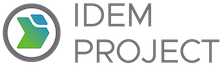aws.route53.hosted_zone
**Autogenerated function**
Deletes a hosted zone. If the hosted zone was created by another service, such as Cloud Map, see Deleting Public
Hosted Zones That Were Created by Another Service in the Amazon Route 53 Developer Guide for information about
how to delete it. (The process is the same for public and private hosted zones that were created by another
service.) If you want to keep your domain registration but you want to stop routing internet traffic to your
website or web application, we recommend that you delete resource record sets in the hosted zone instead of
deleting the hosted zone. If you delete a hosted zone, you can't undelete it. You must create a new hosted zone
and update the name servers for your domain registration, which can require up to 48 hours to take effect. (If
you delegated responsibility for a subdomain to a hosted zone and you delete the child hosted zone, you must
update the name servers in the parent hosted zone.) In addition, if you delete a hosted zone, someone could
hijack the domain and route traffic to their own resources using your domain name. If you want to avoid the
monthly charge for the hosted zone, you can transfer DNS service for the domain to a free DNS service. When you
transfer DNS service, you have to update the name servers for the domain registration. If the domain is
registered with Route 53, see UpdateDomainNameservers for information about how to replace Route 53 name servers
with name servers for the new DNS service. If the domain is registered with another registrar, use the method
provided by the registrar to update name servers for the domain registration. For more information, perform an
internet search on "free DNS service." You can delete a hosted zone only if it contains only the default SOA
record and NS resource record sets. If the hosted zone contains other resource record sets, you must delete them
before you can delete the hosted zone. If you try to delete a hosted zone that contains other resource record
sets, the request fails, and Route 53 returns a HostedZoneNotEmpty error. For information about deleting records
from your hosted zone, see ChangeResourceRecordSets. To verify that the hosted zone has been deleted, do one of
the following: Use the GetHostedZone action to request information about the hosted zone. Use the
ListHostedZones action to get a list of the hosted zones associated with the current Amazon Web Services
account.
Args:
name(Text): An Idem name of the hosted zone resource.
resource_id(Text, optional): AWS route53 hosted zone ID. Idem automatically considers this resource being absent
if this field is not specified.
Request Syntax:
[hosted-zone-name]:
aws.route53.hosted_zone.present:
- name: 'string'
- resource_id: 'string'
Returns:
Dict[str, Any]
Examples:
.. code-block:: sls
resource_is_absent:
aws.route53.hosted_zone.absent:
- name: value
- resource_id: value
**Autogenerated function**
Describe the resource in a way that can be recreated/managed with the corresponding "present" function
Retrieves a list of the public and private hosted zones that are associated with the current Amazon Web Services
account.
Returns:
Dict[str, Any]
Examples:
.. code-block:: bash
$ idem describe aws.route53.hosted_zone
Creates a new public or private hosted zone. You create records in a public hosted zone to define how you want
to route traffic on the internet for a domain, such as example.com, and its subdomains (apex.example.com,
acme.example.com). You create records in a private hosted zone to define how you want to route traffic for a
domain and its subdomains within one or more Amazon Virtual Private Clouds (Amazon VPCs). You can't convert a
public hosted zone to a private hosted zone or vice versa. Instead, you must create a new hosted zone with the
same name and create new resource record sets. For more information about charges for hosted zones, see Amazon
Route 53 Pricing. Note the following: You can't create a hosted zone for a top-level domain (TLD) such as
.com. For public hosted zones, Route 53 automatically creates a default SOA record and four NS records for the
zone. For more information about SOA and NS records, see NS and SOA Records that Route 53 Creates for a Hosted
Zone in the Amazon Route 53 Developer Guide. If you want to use the same name servers for multiple public hosted
zones, you can optionally associate a reusable delegation set with the hosted zone. See the DelegationSetId
element. If your domain is registered with a registrar other than Route 53, you must update the name servers
with your registrar to make Route 53 the DNS service for the domain. For more information, see Migrating DNS
Service for an Existing Domain to Amazon Route 53 in the Amazon Route 53 Developer Guide. When you submit a
CreateHostedZone request, the initial status of the hosted zone is PENDING. For public hosted zones, this means
that the NS and SOA records are not yet available on all Route 53 DNS servers. When the NS and SOA records are
available, the status of the zone changes to INSYNC. The CreateHostedZone request requires the caller to have an
ec2:DescribeVpcs permission.
Args:
name(Text): An Idem name of the hosted zone resource.
hosted_zone_name(Text): A unique string that identifies a hosted zone.
caller_reference(Text): A unique string that identifies the request and that allows failed CreateHostedZone
requests to be retried without the risk of executing the operation twice.
You must use a unique CallerReference string every time you submit a CreateHostedZone request.
CallerReference can be any unique string, for example, a date/time stamp.,
resource_id(Text, optional): AWS route53 hosted zone ID.
config(Dict[str, Any], optional): (Optional) A complex type that contains the following optional values: For public and private
hosted zones, an optional comment For private hosted zones, an optional PrivateZone element
If you don't specify a comment or the PrivateZone element, omit HostedZoneConfig and the other
elements. Defaults to None.
* Comment (str, optional): Any comments that you want to include about the hosted zone.
* PrivateZone (bool, optional): A value that indicates whether this is a private hosted zone.
vpcs(List, optional): (Private hosted zones only) A list that contains information about the Amazon VPC's that
you're associating with this hosted zone. If you are associating VPC's with a hosted zone with this request, the
paramaters VPCId and VPCRegion are also required. To associate additional Amazon VPCs with the
hosted zone, use AssociateVPCWithHostedZone after you create a hosted zone. Defaults to None.
* VPCRegion (str, optional): (Private hosted zones only) The region that an Amazon VPC was created in.
* VPCId (str, optional): (Private hosted zones only) The ID of an Amazon VPC.
delegation_set_id(string, optional): Id of a reusable delegation set,
tags(List or Dict, optional): list of tags in the format of [{"Key": tag-key, "Value": tag-value}] or dict in the format of
{tag-key: tag-value} The tags to assign to the hosted zone. Defaults to None.
* Key (Text) -- The key of the tag. Tag keys are case-sensitive and accept a maximum of 127 Unicode characters. May not begin with aws: .
* Value (Text) -- The value of the tag. Tag values are case-sensitive and accept a maximum of 255 Unicode characters.
Request Syntax:
[hosted_zone_id]:
aws.route53.hosted_zone.present:
- name: 'string'
- hosted_zone_name: 'string'
- resource_id: 'string'
- caller_reference: 'string'
- config:
PrivateZone: 'string'
Comment: 'string'
- vpcs:
- VPCId: 'string'
VPCRegion: 'string'
- delegation_set_id: 'string'
- - tags:
- Key: 'string'
Value: 'string'
Returns:
Dict[str, Any]
Examples:
.. code-block:: sls
resource_is_present:
aws.route53.hosted_zone.present:
- name: value
- hosted_zone_name: value
- resource_id: value
- caller_reference: value
- config:
PrivateZone: True
Comment: 'description of hosted zone config'
- vpcs:
- VPCId: 'vpc id'
VPCRegion: 'us-east1'
- delegation_set_id: 'string'
- - tags:
- Key: 'tag key'
Value: 'tag value'
Use an un-managed hosted_zone as a data-source. Supply one or more of the inputs as the filter.
Args:
name(string): The name of the Idem state.
hosted_zone_name(string, optional): The domain name of hosted_zone
resource_id(string, optional): AWS hosted_zone id to filter the resource.If resource_id is mentioned then we
directly return the resource without checking other filters
private_zone(bool, optional): Bool argument to specify a private hosted_zone. One of the filter option for hosted_zone
vpc_id(string, optional):The vpc_id associated with the hosted_zone.One of the filter option for hosted_zone
tags(List, optional): Tags of the hosted_zone. One of the filter option for hosted_zone
Request Syntax:
[Idem-state-name]:
aws.route53.hosted_zone.search:
- hosted_zone_name: 'string'
- resource_id: 'string'
- private_zone: 'bool'
- vpc_id: 'string'
- tags: 'List'
Returns:
{"comment": A message tuple, "old_state": Dict, "new_state": Dict, "name": string, "result": bool}
Examples:
my-unmanaged-hosted_zone:
aws.route53.hosted_zone.search:
- hosted_zone_name: idem-test-example-86a1d12e-4d68-4979-96ff-8608c33e4b9f.com.
- resource_id: Z02905093MT09M4X5AHR5
- private_zone: false
- vpc_id: vpc-0e87ce8f2c3317d53
- tags:
- Key: Name
Value: idem-test-hosted_zone
Full plugin documentation is available on the Idem documentation site - aws.route53.hosted_zone .